
In the age of digital communication, WhatsApp Business has become an essential tool for businesses looking to connect with customers effectively. The Embedded Signup feature allows businesses to integrate their WhatsApp Business account with various Business Solution Providers (BSPs), enhancing communication capabilities and automating interactions. This blog will break down the steps for using Embedded Signup in the context of the WhatsApp Business App and WhatsApp Business Account.
Understanding WhatsApp Business
WhatsApp Business is designed for small and medium-sized enterprises to establish a professional presence on WhatsApp. It offers features like automated responses, labels, and quick replies, enabling businesses to manage customer interactions efficiently.
Key Differences Between WhatsApp Business App and Account
| Feature | WhatsApp Business App | WhatsApp Business Account |
| Target Users | Small to medium businesses | Large enterprises and those needing advanced features |
| Features | Basic messaging, automated replies | Integrations with BSPs, analytics, advanced automation |
| Setup Complexity | Simple, quick setup | Requires more setup and verification |
Step-by-Step Breakdown of Embedded Signup
Step 1: Prepare Your WhatsApp Business Account
- Download the WhatsApp Business App: Visit the Google Play Store or Apple App Store, search for “WhatsApp Business,” and install the app.
- Set Up Your Account
- Open the app and register using a dedicated business phone number. Enter the OTP to verify your number.
- Create your business profile by providing essential details, including your business name, address, description, and business hours.
Step 2: Select a Business Solution Provider (BSP)
Before you can utilize the Embedded Signup feature, you need to choose a BSP that meets your business requirements. Research their offerings, pricing, and customer reviews to find the best fit for your needs.
Step 3: Access the Embedded Signup Feature
- Log In to Your BSP Account
- Use your BSP credentials to log in. If you do not have an account, create one following the BSP’s registration process.
- Navigate to Embedded Signup
- Once logged in, find the Embedded Signup section in your BSP dashboard. This area typically provides guidance on connecting your WhatsApp Business account.
Step 4: Complete the Signup Process
| Step | Description |
| 1. Verify Business Details | Enter your business information, including the legal name and registered address. Ensure accuracy to maintain professionalism. |
| 2. Select a Phone Number | Choose the dedicated phone number you will use for your WhatsApp Business account. This number must not be associated with any personal accounts. |
| 3. Verify Your Number | Receive a verification code via SMS or call. Enter this code in the BSP platform to confirm ownership of the phone number. |
| 4. Configure Messaging | Set up messaging features, including automated replies and templates, to streamline customer interactions and enhance response times. |
| 5. Grant Necessary Permissions | Allow the BSP to manage your WhatsApp Business interactions and access the required data. This step is crucial for the seamless functioning of the integration. |
| 6. Confirm the Setup | Review all entered details and confirm to complete the integration process. Ensure everything is accurate before finalizing. |
Detailed Breakdown of Each Step
- Choose a BSP: Select a BSP based on your business requirements. Research their features, pricing, and customer reviews to find the best fit.
- Log in to Facebook: This step is crucial as it links your WhatsApp Business account to your Facebook Business identity, allowing seamless management across platforms.
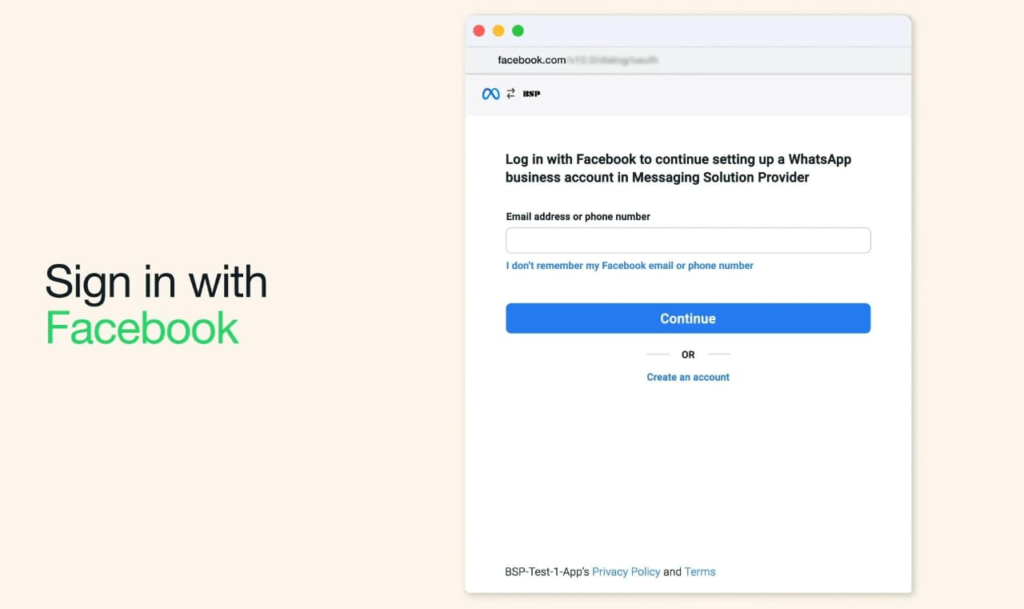
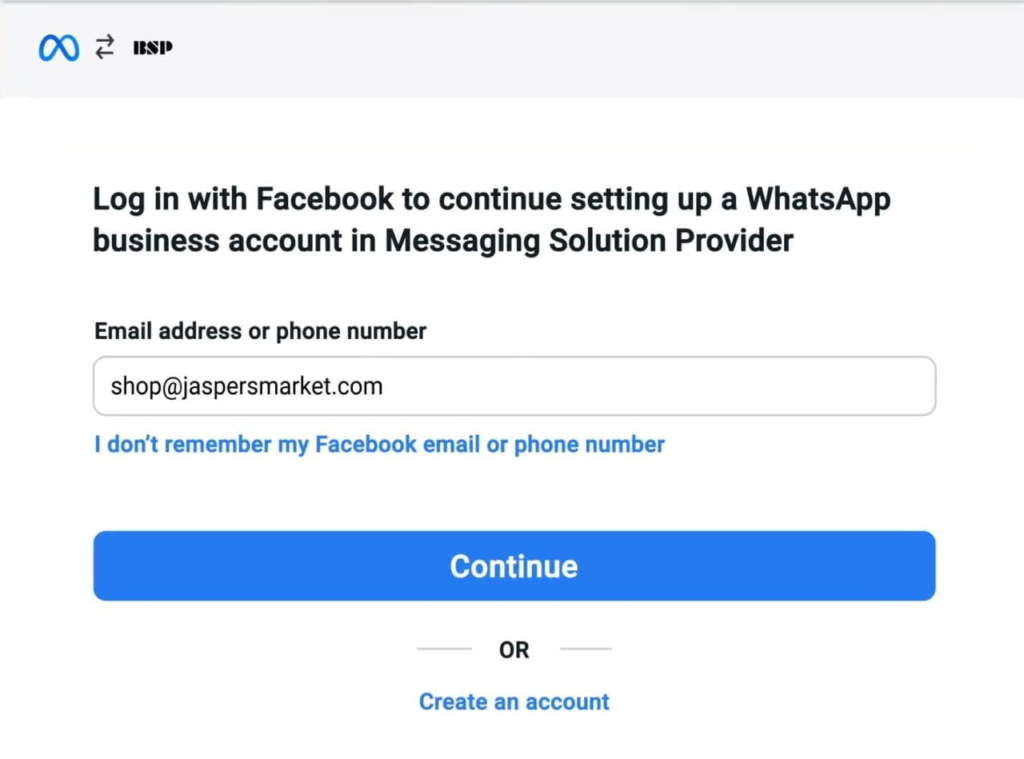
- Verify Business Details: Fill in accurate business information to ensure your profile is trustworthy and recognizable to customers.
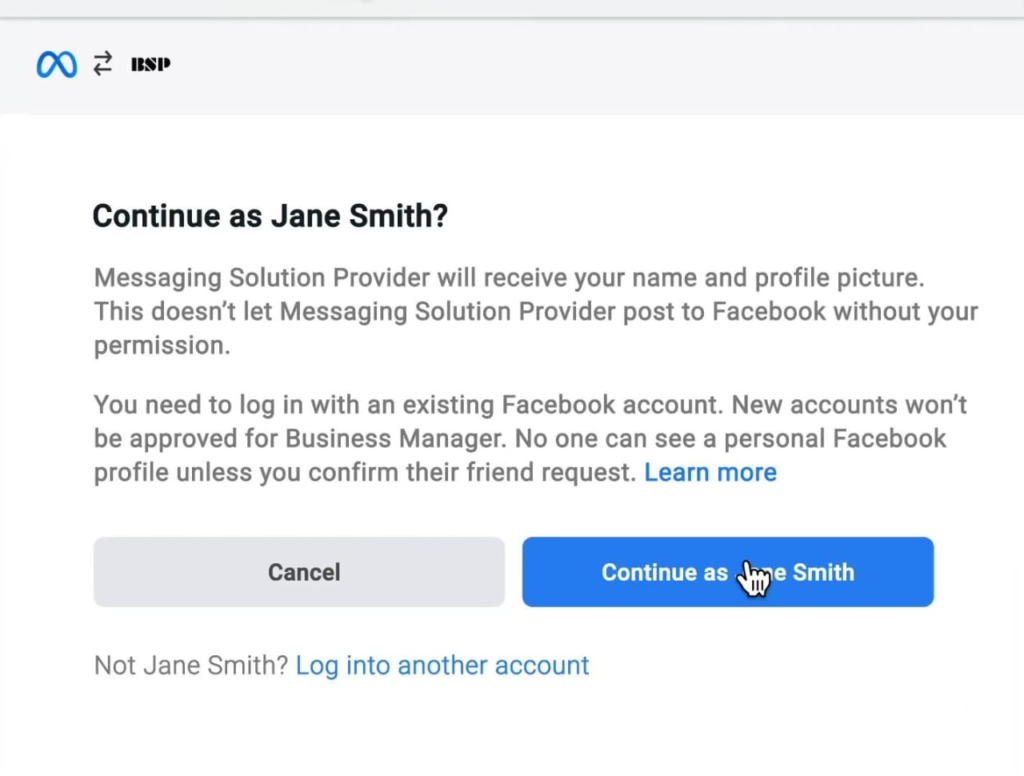
- Setup : It includes WhatsApp Business Account & Profile and verify number
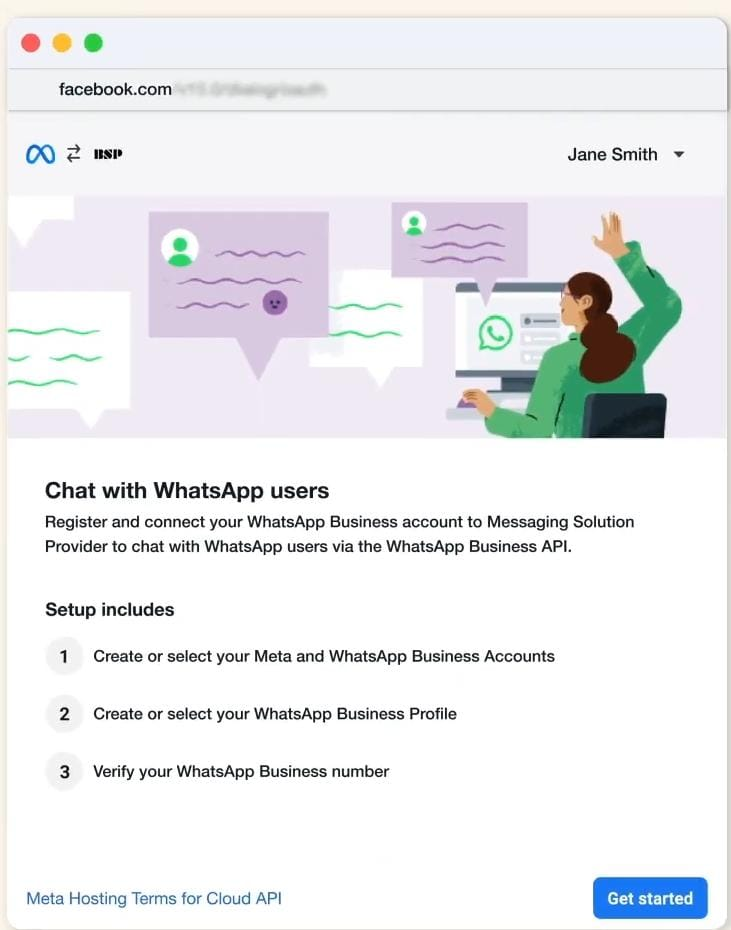
Permission: To share it with Messaging Solution Provider
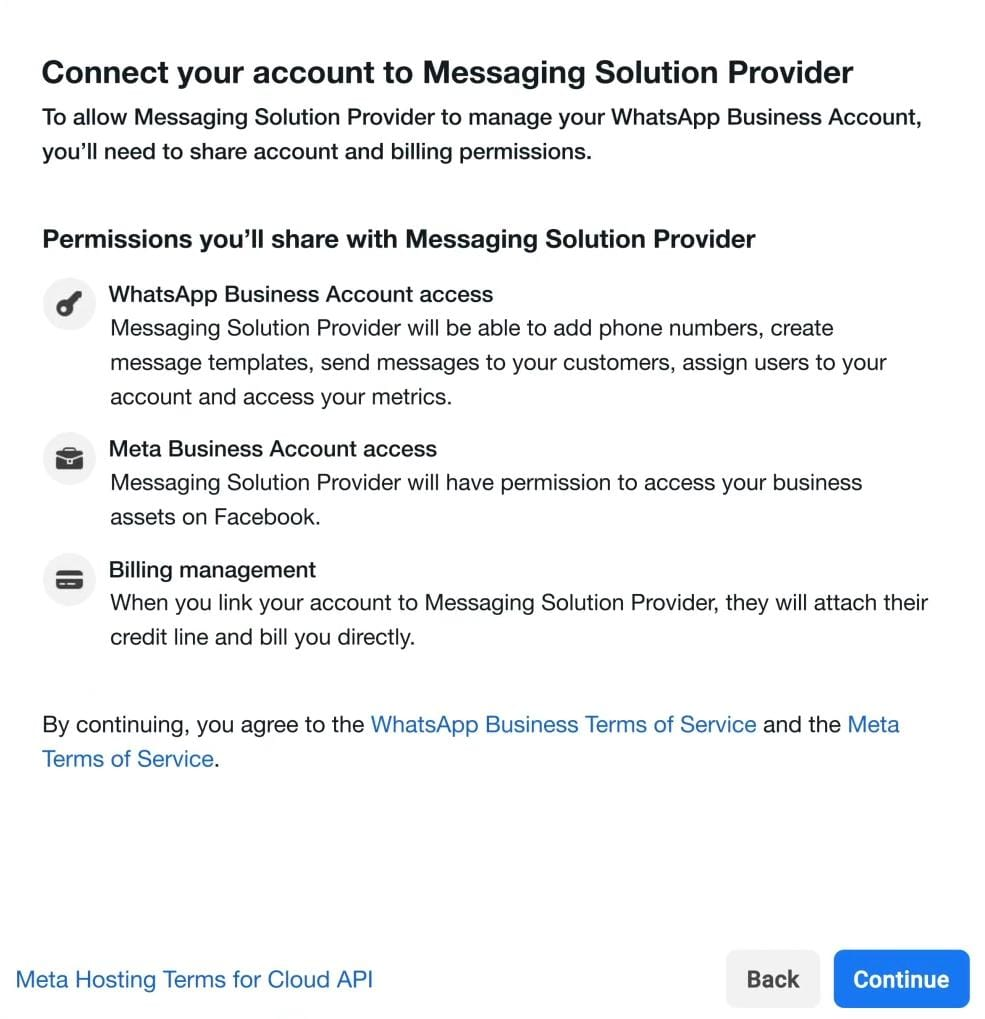
- Fill the Business Information
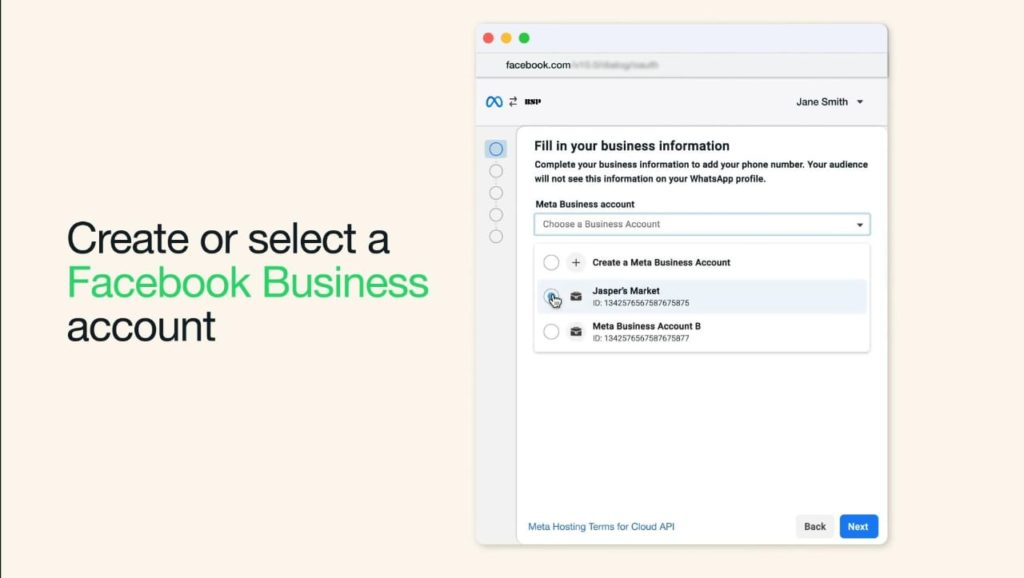
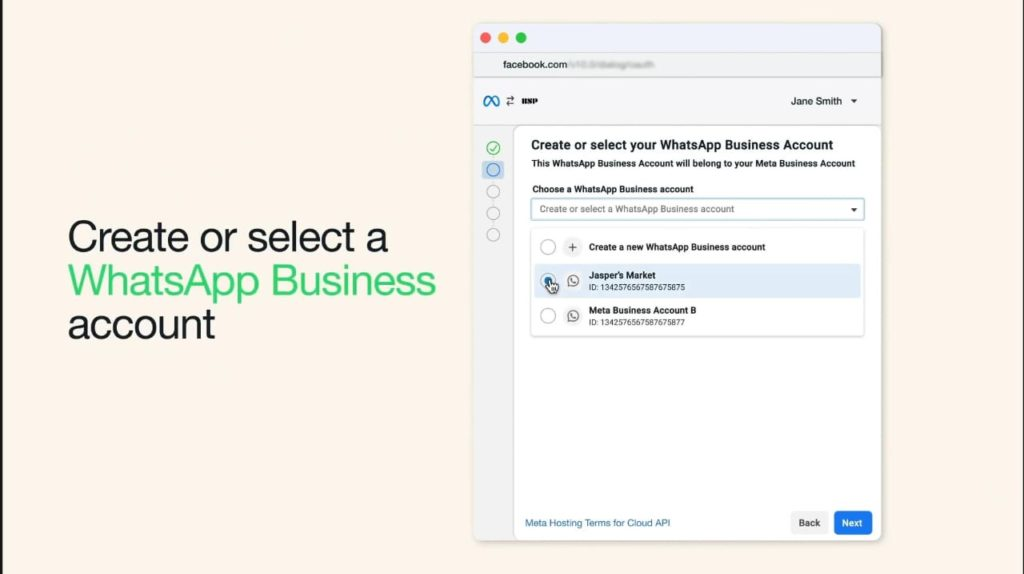
- Create or Select your WhatsApp Business Account
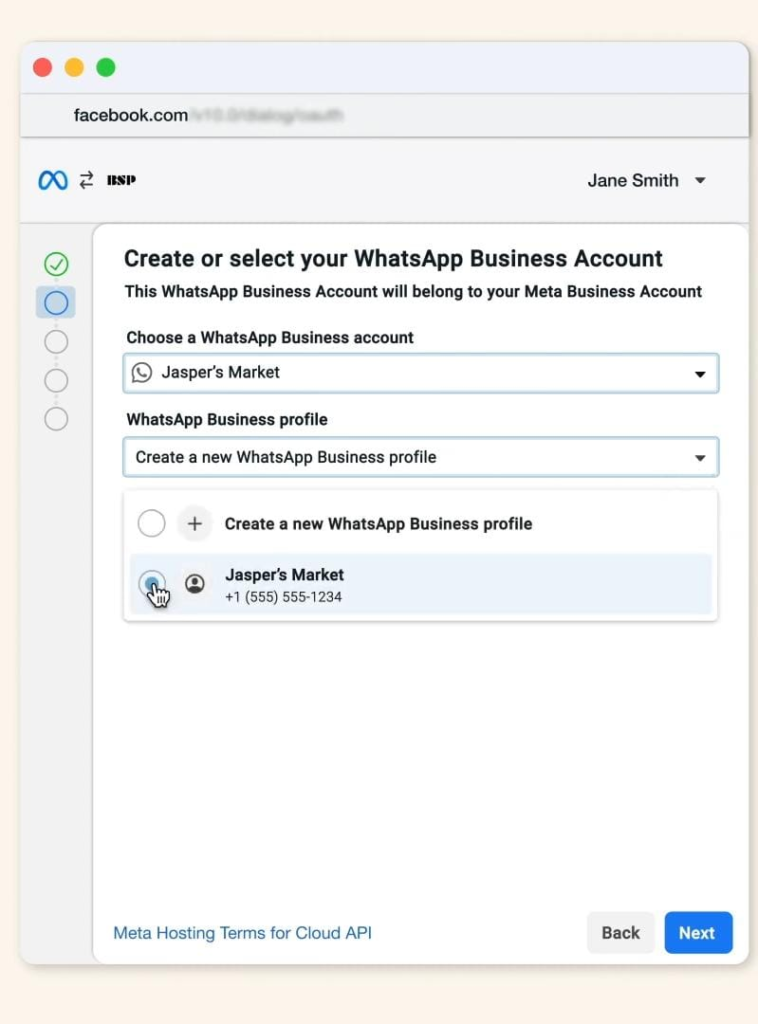
- Create a WhatsApp Business Profile
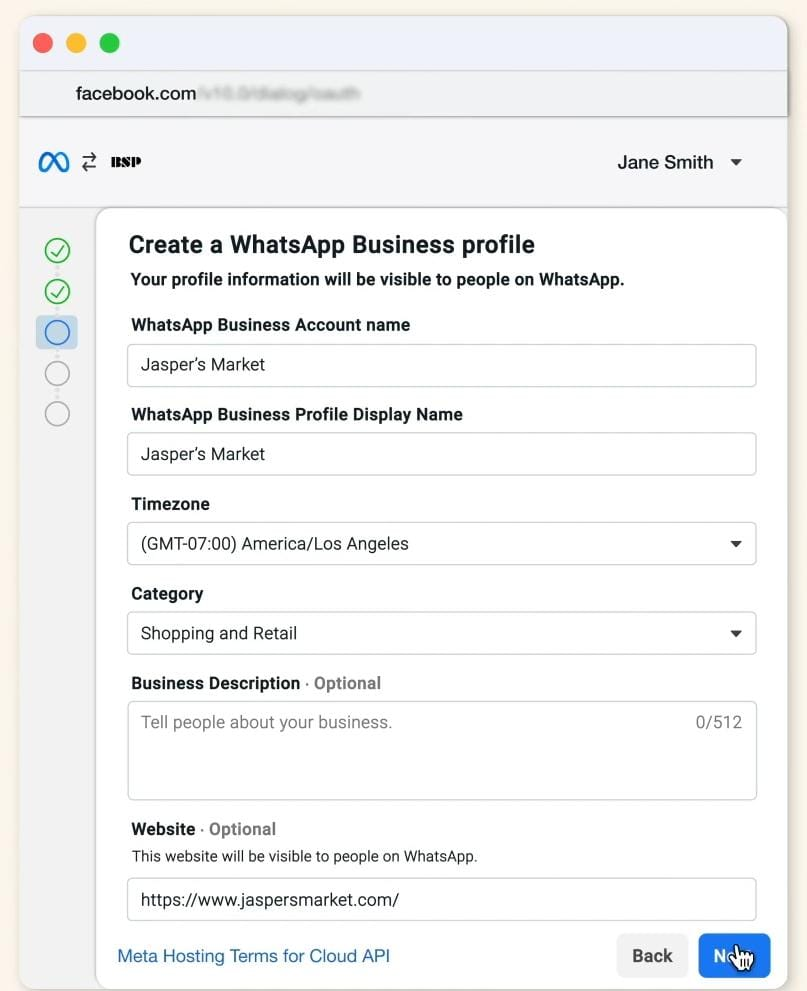
- Select a Phone Number: Make sure the phone number you choose is dedicated solely to business operations, preventing mix-ups with personal communications.
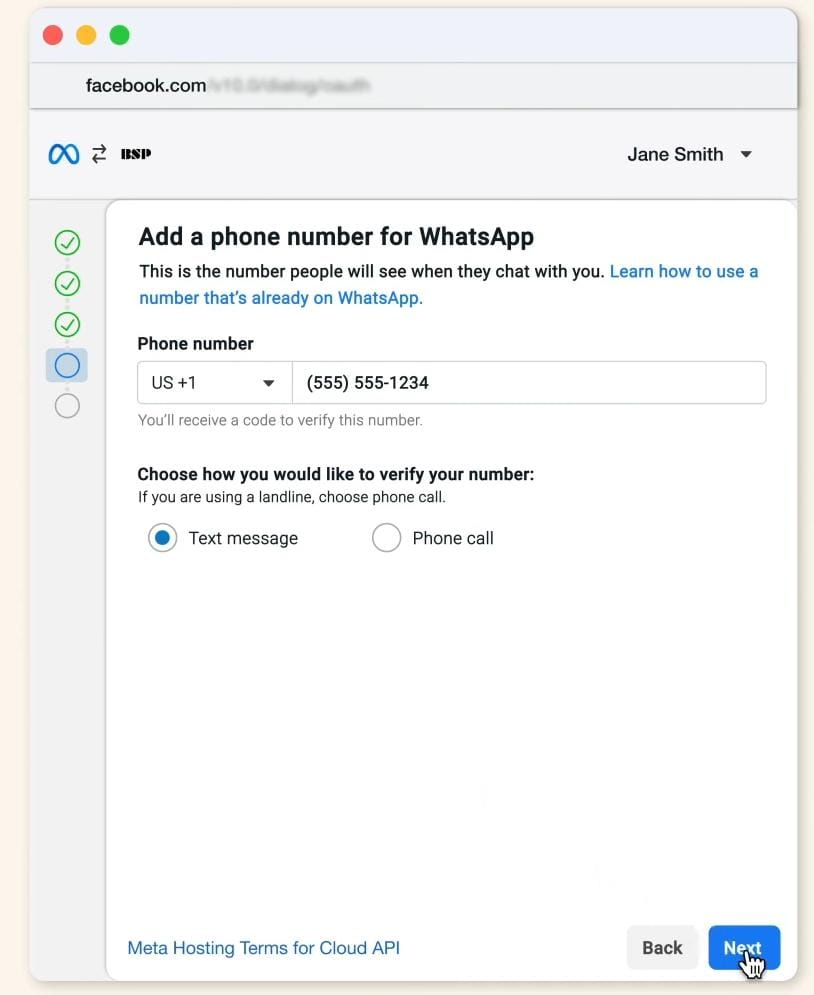
Verify Your Number: This step confirms your identity as a business owner, enabling customers to reach you with confidence.
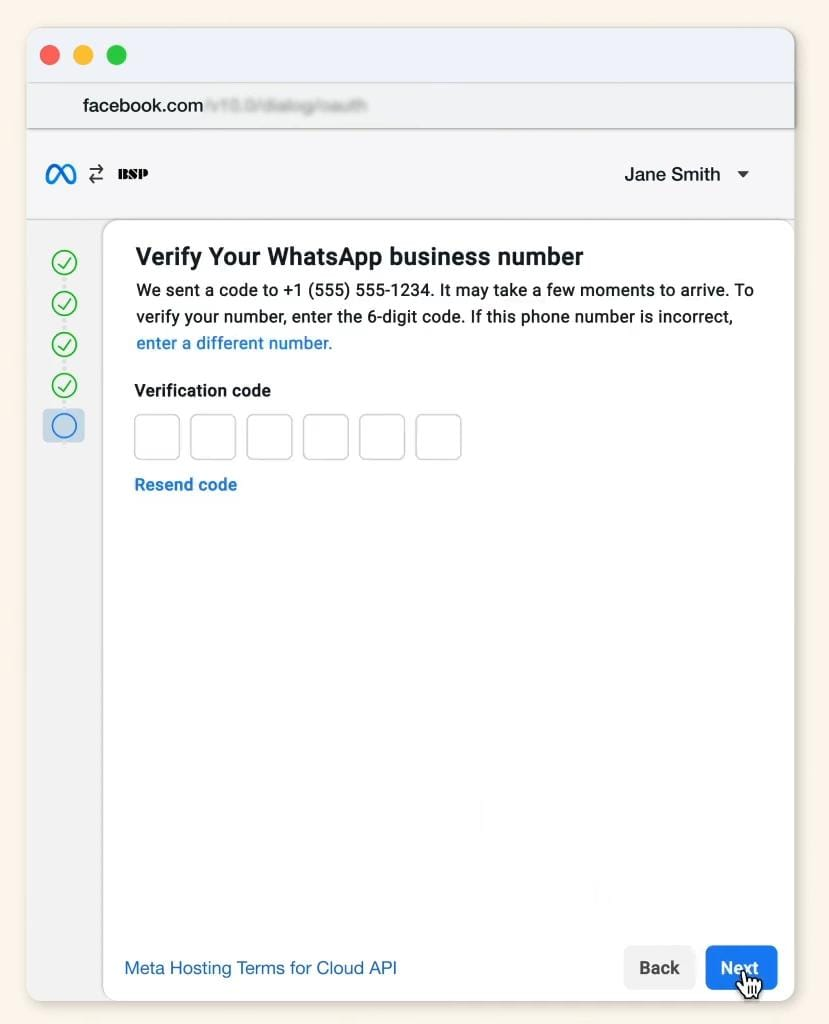
- Set Up Messaging: Take advantage of the BSP’s features. For example, set automated responses for FAQs to ensure customer inquiries are addressed promptly.
- Grant Permissions: Carefully review the permissions you are granting the BSP to ensure you’re comfortable with the level of access they will have.
- Confirm Setup: Double-check all details before finalizing the integration. This ensures your account is set up correctly and ready for customer engagement.
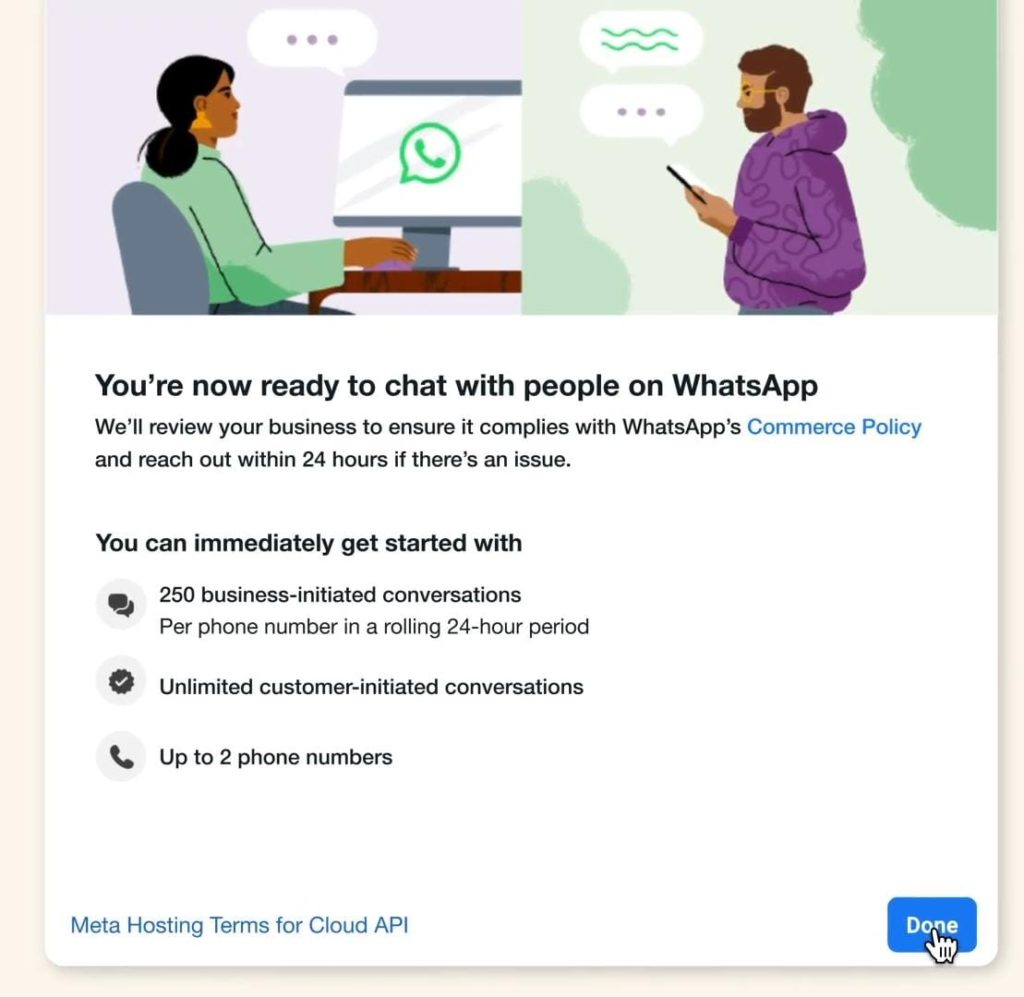
Step 5: Optimize and Utilize Your Integration
After successfully completing the Embedded Signup, take advantage of your BSP’s features to enhance customer interactions:
- Automate Customer Interactions
- Utilize automated messages for common inquiries and set up chatbots for 24/7 customer support.
- Use Analytics Tools
- Leverage the analytics dashboard provided by your BSP to track engagement metrics, response times, and customer satisfaction levels.
- Integrate with Other Business Tools
- If applicable, connect your WhatsApp Business account with CRM systems or e-commerce platforms to streamline operations further.
Conclusion
Utilizing the Embedded Signup feature for your WhatsApp Business account opens up a world of opportunities for enhanced communication and customer engagement. By following the outlined steps, businesses can effectively integrate their WhatsApp Business app with a BSP, enabling them to automate processes, gain valuable insights, and improve customer satisfaction.
“The power of communication lies in its ability to build relationships. With WhatsApp Business, you can create meaningful connections with your customers.”



